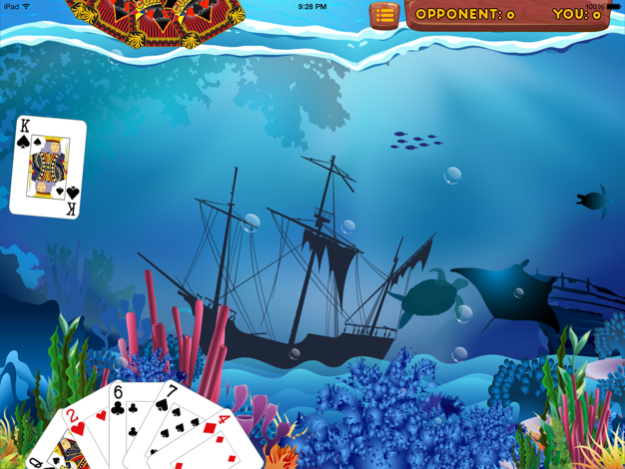Cuarenta 1.4
Continue to app
Free Version
Publisher Description
Cuarenta is the Spanish word for the number 40. This refers to the number of points that are required to win the game.
Cuarenta is the national card game of Ecuador. It is a fun card matching game played with the standard 52 card Anglo-American playing cards, but all 10s, 9s, and 8s are removed (Ace is low).
Players earn points by matching their opponent’s cards, clearing all cards from the table, collecting more than 20 cards at the end of a round, etc.
If you've never played the game, please try our In-Game Tutorials to learn the simple rules to this exciting card game and give it a try!
Have fun and we look forward to your feedback!
---------------------------------------------------------
Cuarenta es el juego nacional de Ecuador. El objetivo del juego es ser el primer jugador en acumular 40 puntos. Es un juego muy divertido que se juega con una baraja clásica de 52 cartas pero se sacan los 8s, 9s y 10s (el As es la carta más baja).
El jugador gana puntos al recoger la carta del oponente con una carta del mismo número, tomar todas las cartas de la mesa, acumular más de 20 cartas al finalizar la mesa, etc.
Si nunca haz jugado este juego, visita nuestros tutoriales en el juego para aprender más sobre las simples reglas de este interesante juego e intenta jugar.
¡Disfrútalo y danos tu opinión!
Aug 3, 2017
Version 1.4
This app has been updated by Apple to display the Apple Watch app icon.
- minor game improvements
About Cuarenta
Cuarenta is a free app for iOS published in the Action list of apps, part of Games & Entertainment.
The company that develops Cuarenta is T K LABS, INC.. The latest version released by its developer is 1.4.
To install Cuarenta on your iOS device, just click the green Continue To App button above to start the installation process. The app is listed on our website since 2017-08-03 and was downloaded 14 times. We have already checked if the download link is safe, however for your own protection we recommend that you scan the downloaded app with your antivirus. Your antivirus may detect the Cuarenta as malware if the download link is broken.
How to install Cuarenta on your iOS device:
- Click on the Continue To App button on our website. This will redirect you to the App Store.
- Once the Cuarenta is shown in the iTunes listing of your iOS device, you can start its download and installation. Tap on the GET button to the right of the app to start downloading it.
- If you are not logged-in the iOS appstore app, you'll be prompted for your your Apple ID and/or password.
- After Cuarenta is downloaded, you'll see an INSTALL button to the right. Tap on it to start the actual installation of the iOS app.
- Once installation is finished you can tap on the OPEN button to start it. Its icon will also be added to your device home screen.